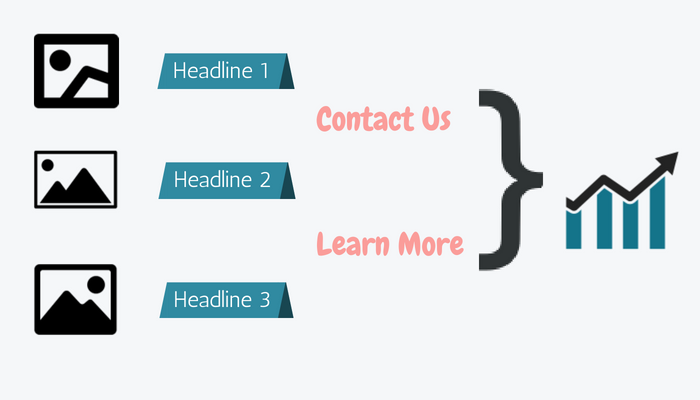
A Step-by-Step Guide to Create Your First Dynamic Creative Ad
When it comes to Facebook ads, finding the most effective creatives is key to running a successful campaign.
Should you use an image or a video ad? Does long copy text work better or short copy text? What should the CTA button be?
If you want to test different elements of your ad, you would have to:
- Create multiple copies of your original ad
- Change the element you want to test — image, copy or headline
- Run this campaign for at least a few days, depending on your budget
- Find the winner
- Repeat all the steps above to test a different element
Pop quiz: How many ad variations would you have if you want to test 3 sets of images, copies, headlines and CTA buttons? You would have a total of 81 ads. Have fun!
If it looks complicated and time-consuming, it is. Let’s not even mention how much money it would take to test all the variations. It’s important to note, if you have a low budget ($10 to $20 per day) you shouldn’t run experiments like this.
This is where Dynamic Creative Ad Comes In
Facebook Dynamic Creative allows you to create up to 30 ad creatives — image, video, descriptions, title and call to action, in a single ad — and automatically delivers the best combination of your ad creative assets for your audience.
Say goodbye to endless copy and past your ads and hoping to find the best combination for your targeted audiences.
Right now, Dynamic Creative only supports Conversion, App Installs and Traffics campaign objectives. There are also maximum numbers of individual creatives you can create in the single ad:
- Title — 5
- Image/Videos — either 10 images or 10 videos. You can’t mix images and videos in a dynamic creative ad
- Text — 5
- Description — 5
- Call To Action — 5
If you want to go crazy, you can test 6250 creative combinations in a single ad.
How to Set Up a Dynamic Creative Ad in Facebook
Now let’s get to the fun part of setting up your first Dynamic Creative Ad.
First, navigate to your Facebook Ads Manager page and click Create to create your new campaign.

Name your campaign, ad set, ad and chose your campaign objective in Quick Creation Workflow. Guided Creation doesn’t support Dynamic Creative Ads. Once you are done, click Save to Draft.

At the Ad Set Level, you will see the Dynamic Creative feature. If you don’t see it, it is likely Facebook hasn’t rolled out this feature to your account yet.

Click on the button to turn on this feature. You will then see a message noticing you that some setting may change if they are not compatible with dynamic creative.

Next, set up your budget, audience targeting, placement and optimization & delivery as you usually would. Once you are done, navigate to the Ad Level.
At the Ad Level, you will be able to create up to 5 texts, headlines and news feed link descriptions.
I like to type my ad copies on a word document first then copy them into Facebook. I found Facebook Ad Manager is very slow and buggy if I type the copy directly there.

For the Call to action button, you can select up to 5 variations from the drop-down list.

You can also select up to 10 images or videos to test. You will not be able to mix match between images and videos.

After you set up the dynamic creative ad, you can view all variations of your ad by clicking on View More Variations in your Ad Preview.

You can’t choose which creative variations are shown to your audience so make sure that all your creative variations make sense with each other. It is important to remember that you are only creating one ad and Facebook is deciding which creatives to show.
View the Best Performing Creative Variation
Now your dynamic creative ad is good to go and you can start running your campaign. But which headline, image/video, text or call to actions performed the best?
Navigate to your Ad Manager, click on the Breakdown then select By Dynamic Creative Asset. From there, you can see which variation performed the best within each asset.
Unfortunate, you can’t see the best performing creative combination. You also can’t pause the underperforming creatives.

What is next?
Dynamic creative ad is an excellent feature to short-cut the testing phase, especially for small business owners with a small budget. You can test different sales copy, incentives and images/videos to see which ones resonate with your targeted audiences. Here are some ideas for you to try it out:
- Direct-sale copy vs emotional appeal copy
- Different discount codes and offers
- 5% off, 10% off, buy one get one free
- Testimonials from different segments of your customers
- Different incentives
- money-back guarantee, free shipping, price matching, free trails
One of the downsides is that you will not be able to leverage your social proof on your dynamic creative ad. As I mentioned before, you are only creating one ad when using this feature, but Facebook creates a unique ID for each one.
Any likes, comments and shares are not combined under one ad. But this might be a good thing if you are in a sensitive industry, like weight loss, where your ads are more likely to get negative comments.
Now it is your turn!
Have you tried this feature yet? What is your experience with it? Let me know.